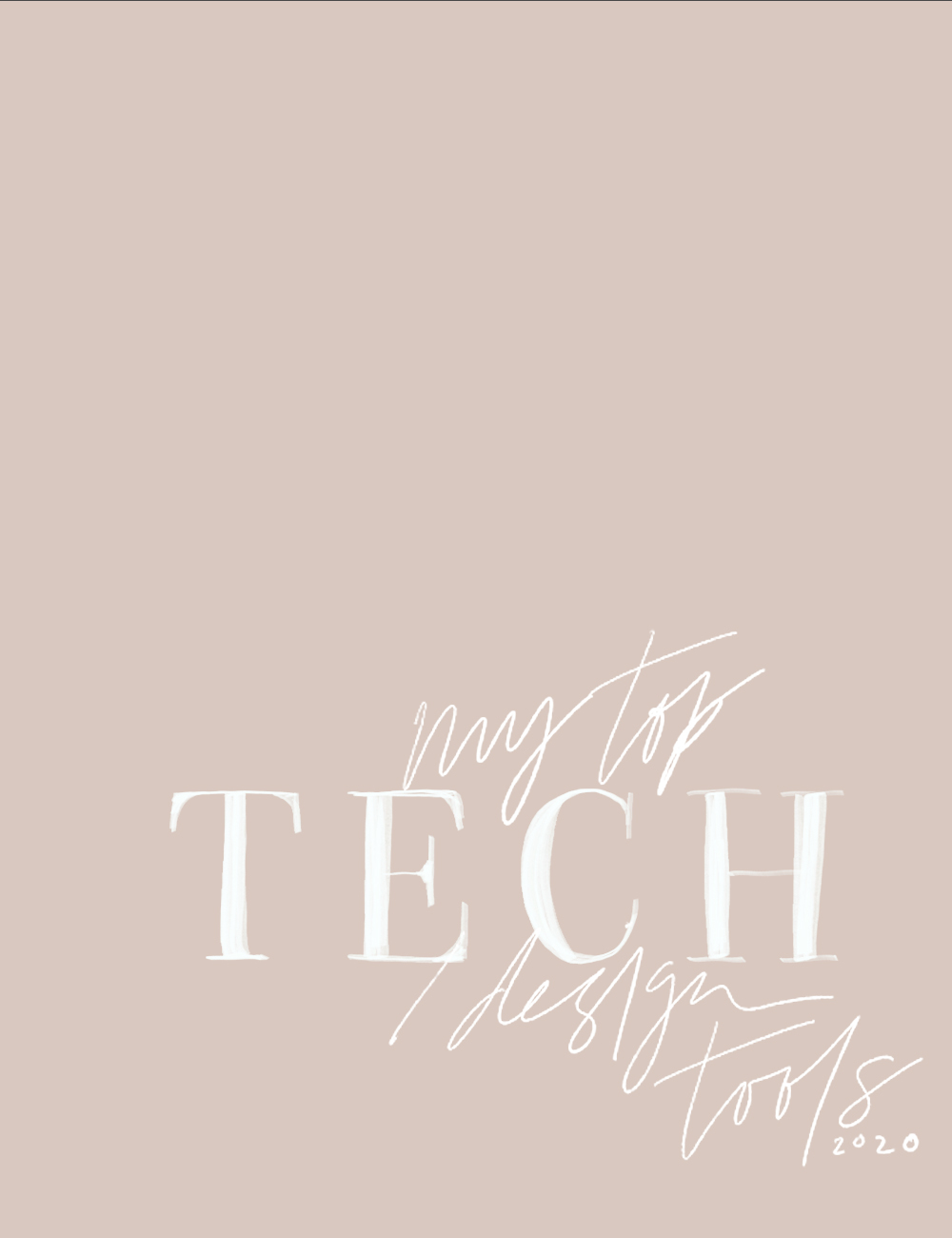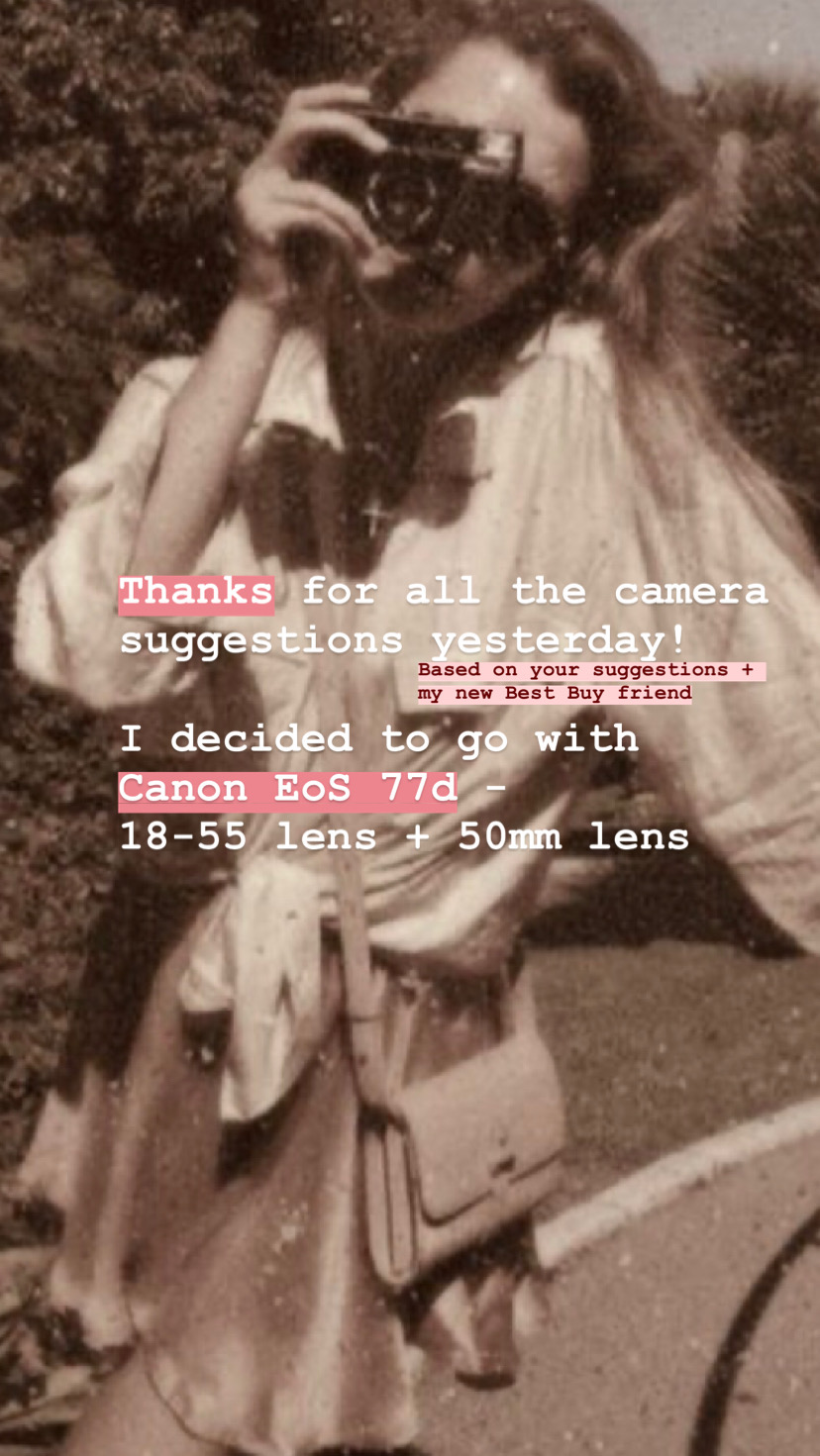My design / office tools 2020 (well almost 2020)
When I was first looking into doing design I would stock my fav designers for the tools they use – So I thought I would share my tech tools with you!!
My business right now consists of so many different arenas!
I do…
Graphic design (general stuff like IG stories, newsletters…)
Website updates to make them more pretty!
Logos and branding
IG themes
Wedding save the dates and invitation suites through my etsy shop.
Custom lettering for graphic tees and other products
Custom Collages… & more!
Here are my current and top tech tools I use on the daily!
Mac
Christmas 2017- I asked for a Mac for christmas from my husband’s family. I put it out there (so scary) that I was looking to take on freelance clients outside of my 9-5 , which was terrifying to say out loud. But I did and they gave me one!! This literally changed my life. If gave me the one tool necessary to take on clients outside of my Job. My next purchase was the adobe creative cloud that I pay for monthly (with this you get access to alllll adobe cc programs. Photoshop, illustrator, Indesign, premier…. you name it. Best decisions I ever made. 100% worth the investment.
Top apps with my Mac that I use daily
Photoshop
For all branding and most graphic design, IG themes + etsy orders!
Lightroom
For all photography!
Illustrator
for graphic tee vectors and some wedding stuff!
And final logo designs.
IPad Pro + Apple Pencil
Top apps that I use daily
OVER
I love using the mask tool for collages! I love to collage on there and it is so great for design on the go. Especially for creative instagram stories and creating custom PNGs
Procreate
For all my lettering!
Blacklist studio has my favorite brushes! I did the lettering from the first image in this post with those brushes!
I also love to sketch and trace on procreate! Hoping to do a procreate tutorial soon on YouTube!
The only thing that is not great about the iPad Pro is you can’t get adobe products on it at the moment. So if you need to use like photoshop but you wanna work at a coffee shop… it’s a no go. So depressing. Hoping there will be an update soon on the adobe end to fix this
#block-yui_3_17_2_1_1573160365072_68915 .sqs-gallery-block-grid .sqs-gallery-design-grid { margin-right: -3px; }
#block-yui_3_17_2_1_1573160365072_68915 .sqs-gallery-block-grid .sqs-gallery-design-grid-slide .margin-wrapper { margin-right: 3px; margin-bottom: 3px; }
Canon D77
Just bought this cam and lovveee it already. I’m so excited to start exploring photography! I feel like I am so over my iPhone and wanna take it to the next level.
Lightroom preset – I have soooo many!! There are a lot of great ones on creative market and influencers sell them as well.
Lenses
EFS 18-55 MM lense / 50mm lense 1:1.8 stm
Other photo editing apps I love
-
Afterlight for cool effects
-
Tezza app for cool grain, dust and effects
THAT’s IT! DM me if you have any questions at all!