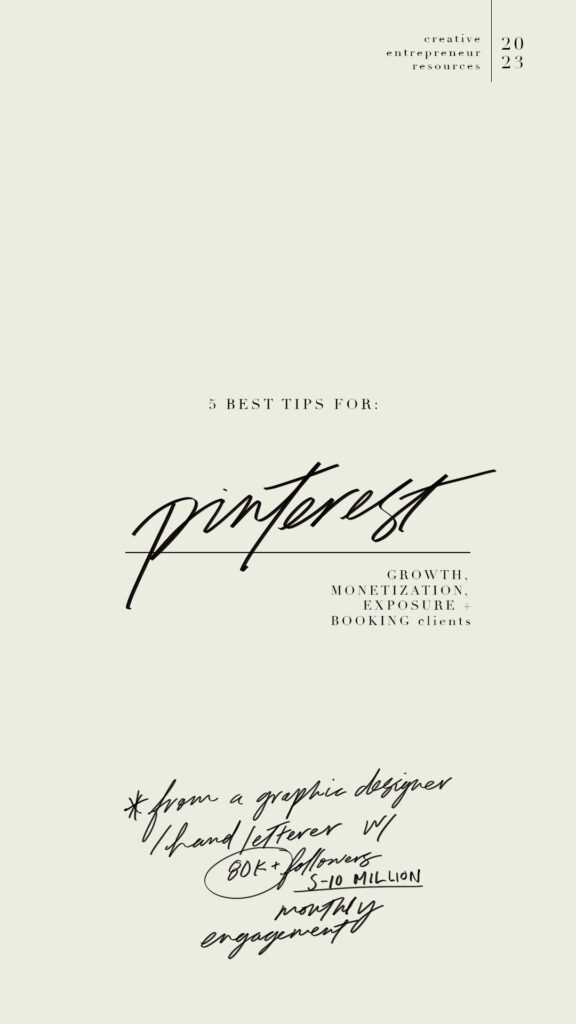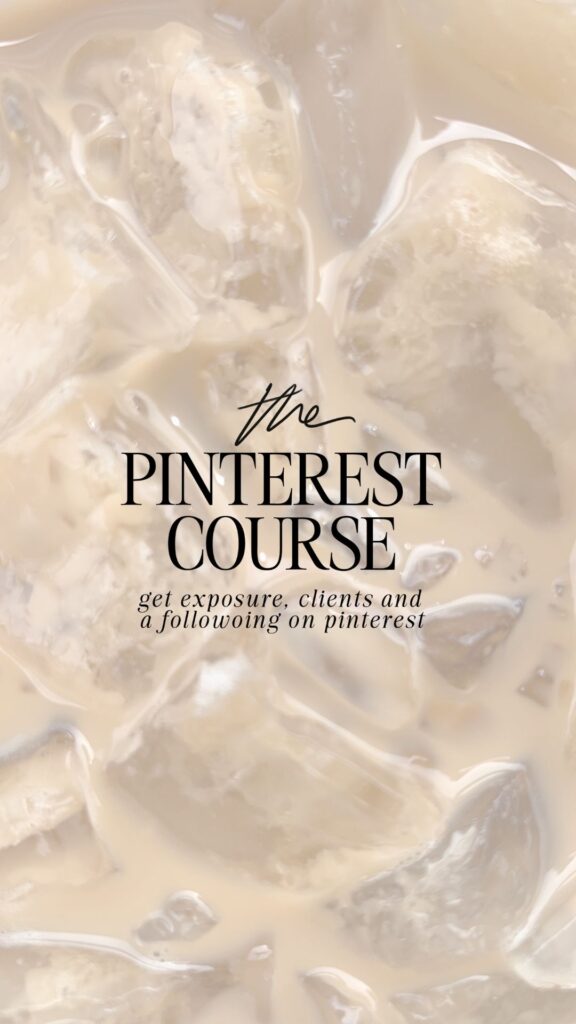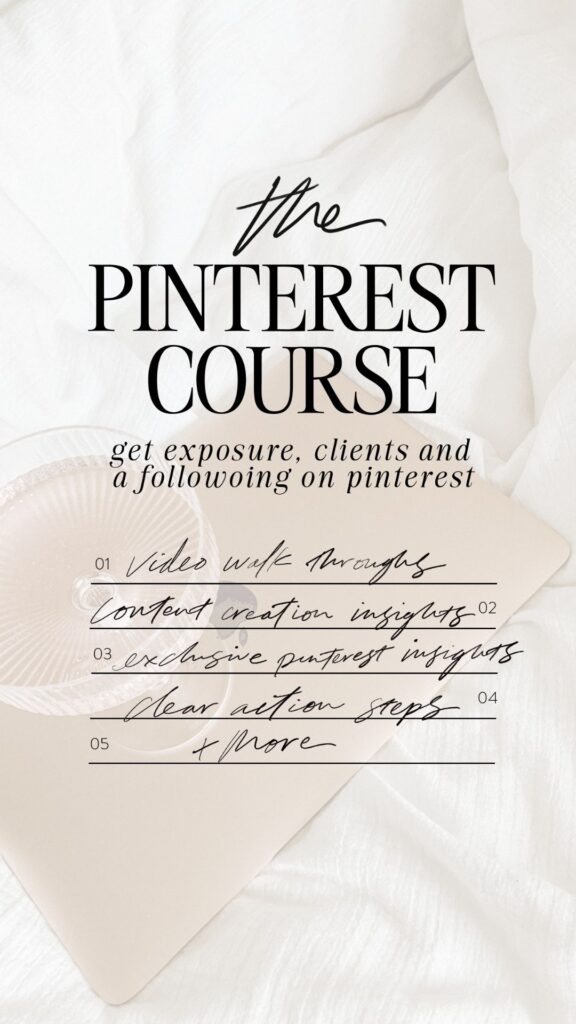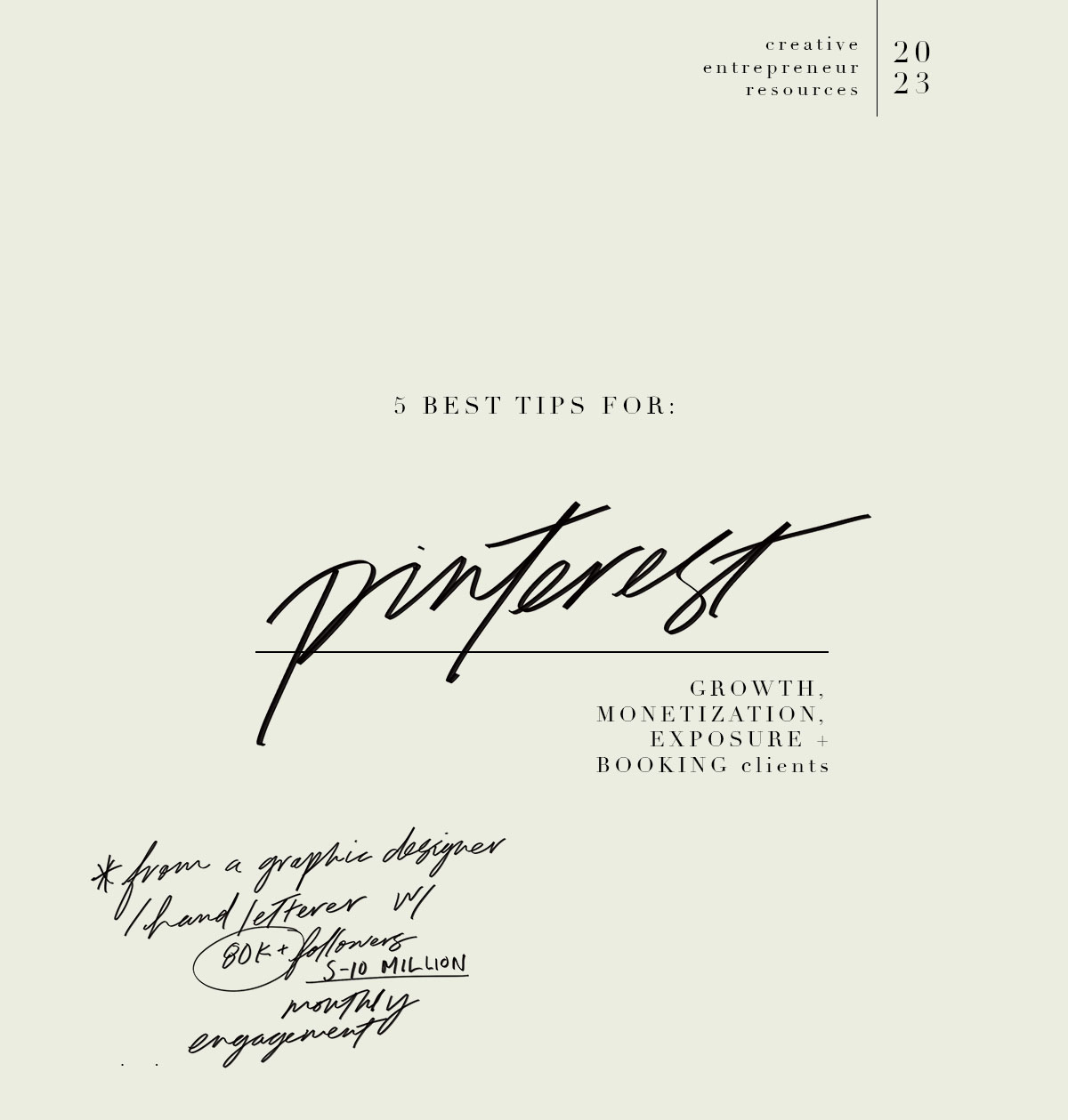I get most of my clients through Pinterest, it’s a game changer for me when it comes to exposure! I love that once people click on a pin they instantly land on your website, or wherever you want your pin to lead them. I also love that people use Pinterest as a search engine so your work can be discovered by anyone in the world – just by getting your keywords right!
Most of my clients find me through Pinterest, put a face to my name through instagram and that leads them to either my email or IG inbox…
Through the tips below I’ve been able to grow my following to 80K + and typically get 5-10 million monthly viewers on my profile. Through that growth I’ve become a Pinterest Resident Creator which means I get some pretty cool opportunities with Pinterest including events, workshops, pay to pin programs, a verification badge, and more! – by the way you don’t have to have a huge following to be a part of these programs!
Here are my 5 best tips for getting out there on Pinterest!
#1 Use keywords in your title and description – think “what would people search to find this pin” and use Pinterest provided topics when you can (idea pins and video pins)
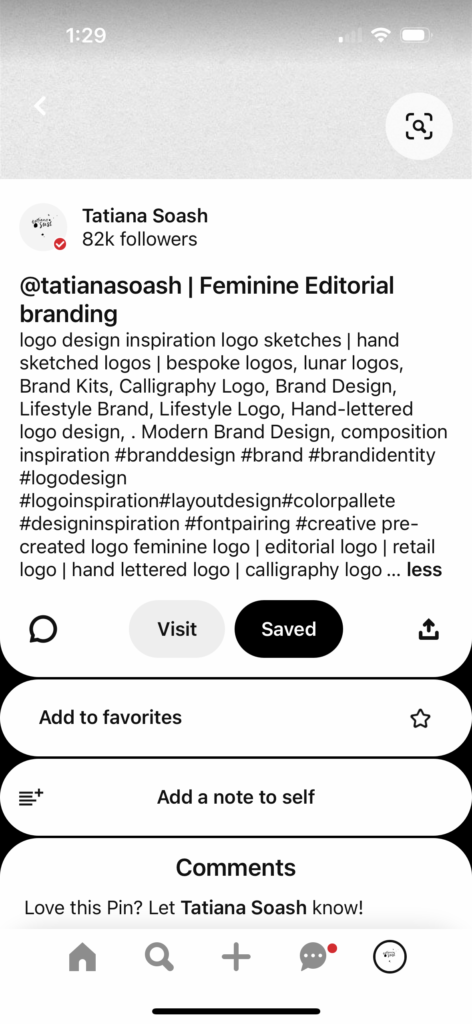
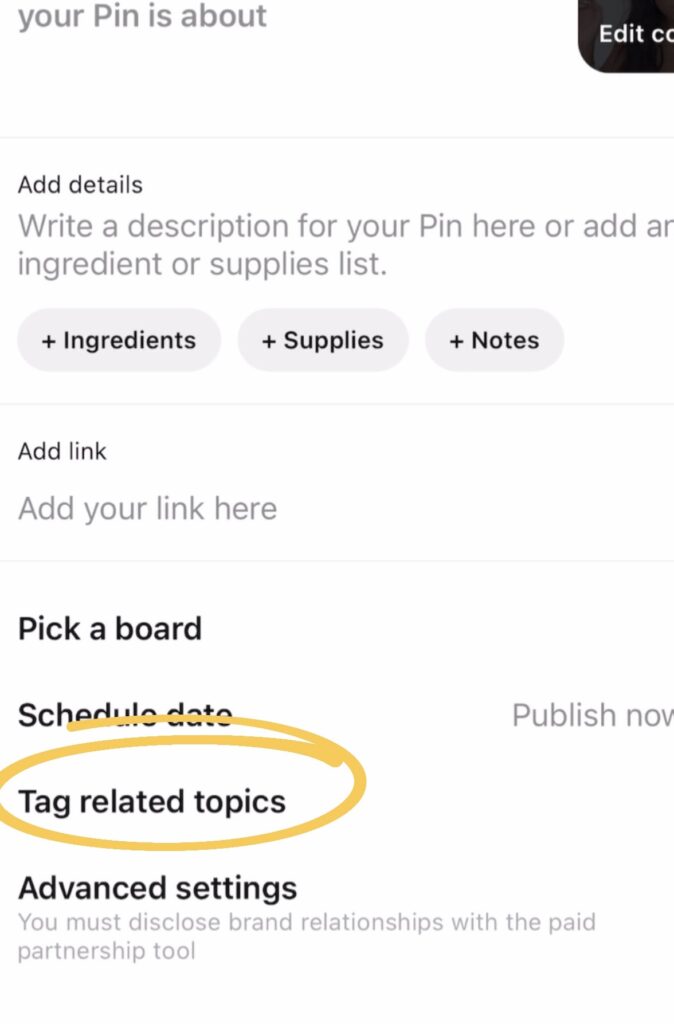
Feel free to look through my pins and steal my keywords! Another great way to find good keywords is start to “search” and see what pops up related to your term. Also, on the side of a pin you can sometimes see related terms that are trending and related to your pin – and then edit and add those to your pin desciption!
#2 Link your pins to specific webpages that convert – a follow, booking or sale. I try to make sure the link is giving the visitor exactly what they need – affiliate link, more info, booking page, product page are all great examples.
#3 Subscribe to the Pinterest creator newsletter
https://business.pinterest.com/creator-newsletter/
When you have the opportunity to submit a pin for feature (sometimes in the trends report) – do it! And create pins around the monthly trend reports for more chances to be featured organically.
#4 Create boards with general topics “typography” with both general pins and your pins and also create boards with specific to only your work pins “ Tatiana Soash | logo designs and branding” (functions like a living portfolio) Add keywords in the board description
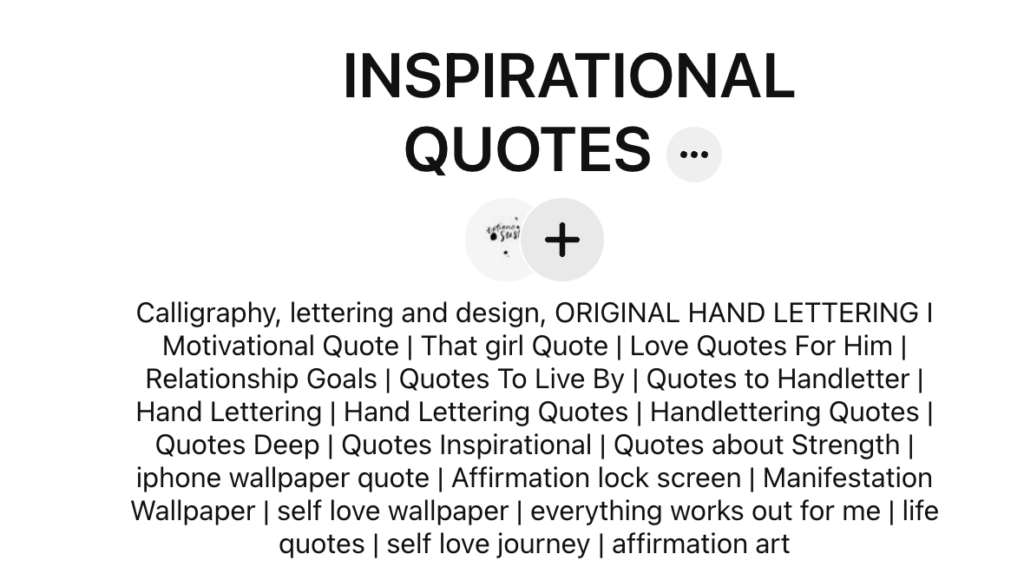
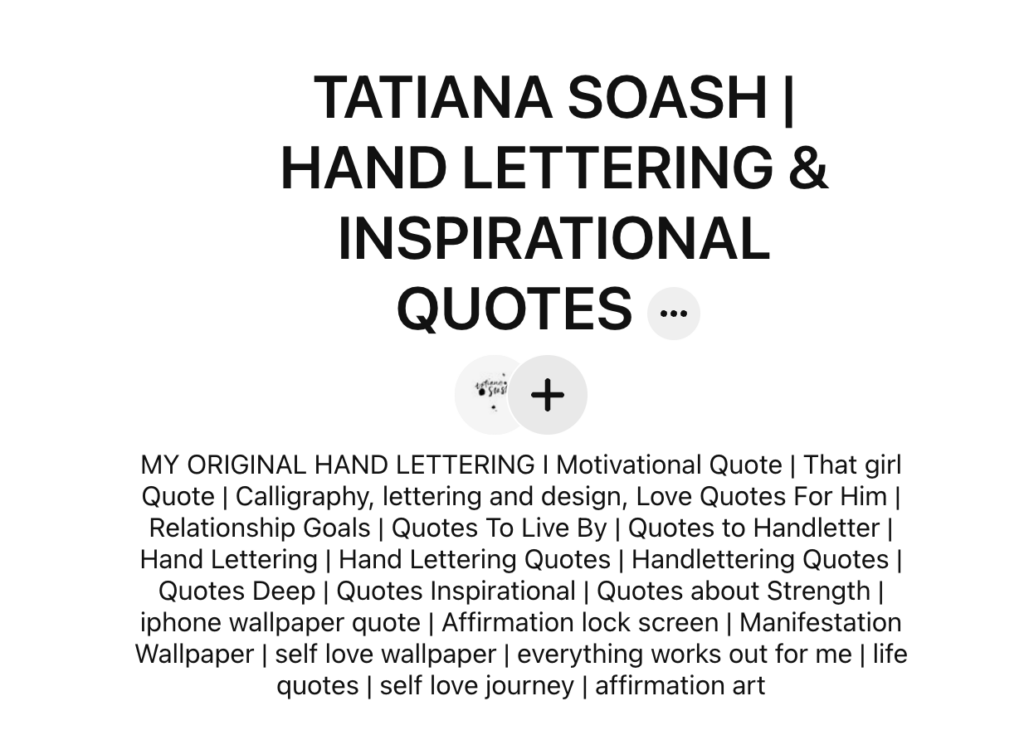
#5 Use a scheduling app (I use tailwind) to schedule pins + publish them to multiple boards (the general board + exclusive to you board) on a weekly basis – you can schedule a couple of pins a day for the whole week, in just half an hour. I use the original publisher feature and just upload graphics, IG stories, Tik toks, any cool content you can think of and repurpose.
One thing I love about that platform is that I can pin and not worry about how the pin “performs”. Pins are ever green meaning people can discover it for years to come and creating content is so easy since it’s mostly repurposed from my other social media platforms. So why not give it a try! I hope you found these tips useful!!
If you love these tips and want to take your pinterest to the next level check out my PINTEREST COURSE!
USE CODE: BLOGPOST for $50 off!
P.S. Feel free to head to my Pinterest profile to steal some of my keywords!
Pin the image below to reference this post in the future 😉